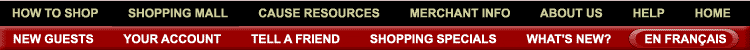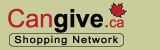|
You can remove all cookies from your computer
at anytime by follow the instructions below.
Internet Explorer
For PC Users:
1. Select "Tools" on your browser menu bar (IE 5 or newer).
2. Select "Internet Options".
3. In the "Temporary Internet Files"' section, click on the
"Delete Files" button
4. When clearing is completed, click "OK".
For MacIntosh Users:
1. Select "Edit" on your browser menu bar.
2. Select "Preferences".
3. In the left table, select "Web Browser".
4. Select "Advanced".
5. Click on the "Empty Now" button in the "Cache"
section.
Netscape
For PC Users:
1. Select "Edit" on your browser menu bar.
2. Select "Preferences" .
3. In the left table, select "Advanced".
4. Select "Cache" .
5. Click on the "Clear Disk Cache'' button and then click on "OK".
6. Click on the "Clear Memory Cache" button and then click
on "OK".
For MacIntosh Users:
1. Select "Edit" on your browser menu bar.
2. Select "Preferences".
3. In the left table, select "Advanced".
4. Select "Cache".
5. Click on the "Clear Disk Cache" button, then click on "OK".
Return to the Cangive shopping mall.
|